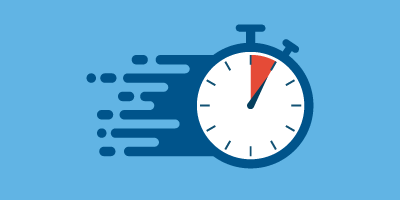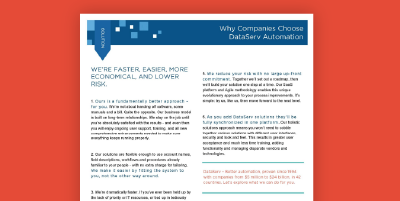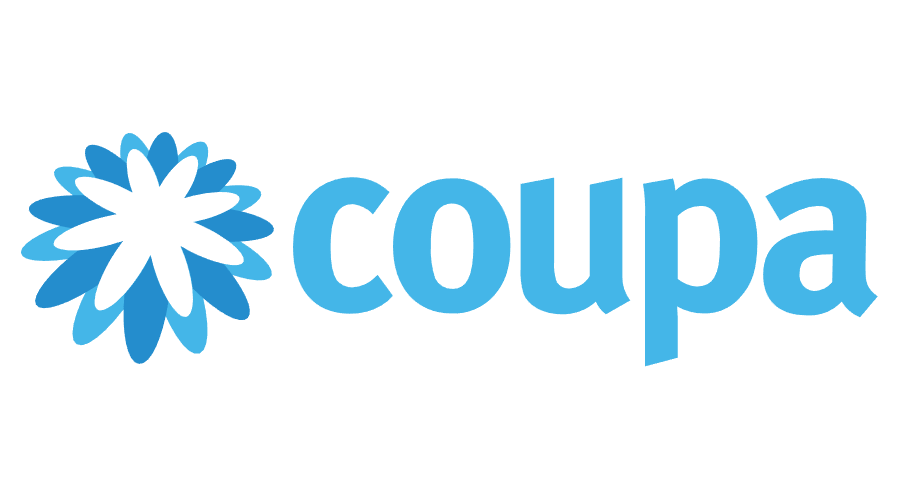Compare Accounts Payable Automation Software Solutions
No Professional Takes Choosing a New AP Automation Solution Lightly.
Compare Top Accounts Payable Automation Software
It’s a difficult, expensive decision that so many critical systems are dependent on. Below are some questions you’ll want to consider as you are comparing solution providers.
With so many critical systems dependent on this decision, no professional takes choosing a new AP Automation solution lightly. Here are the questions you’ll need to consider as you weigh out the key elements required for the smooth migration and long-range success of the solution you choose.
Concur Invoice by SAP
SAP’s Accounts Payable capability, Concur Invoice, does a terrific job of expense reporting. However, there is some resistance from clients regarding the requirement that they be allowed to float the money for reimbursement and credit card payments. Certainly, if your expense accounts total in the millions, or even the high thousands, having that money in someone else’s account for ten or more days is a significant factor.
SAP Concur Competitors vs. SAP Concur
While there are some complaints regarding the solution, most issues surround customer service. One client reported that they could not even complete the full onboarding phase due to a lack of assistance, and another stated that when issues arose, the Concur team could not help or provide information to fix them. Regarding AP automation, the company’s benefit claims don’t dramatically set them apart from other solutions.
Customization
While there are some complaints regarding the solution, most issues surround customer service. One client reported that they could not even complete the full onboarding phase due to a lack of assistance, and another stated that when issues arose, the Concur team could not help or provide information to fix them. Regarding AP automation, the company’s benefit claims don’t dramatically set them apart from other solutions.
Integration and Migration
Concur was purchased by SAP, so if working with an SAP solution is important to you, they can deliver on that, but integration with other systems will not prove feasible.
Handling of Variables in AP Processes
The reality is that most companies have a combination of Direct and Indirect Spending. They need to work with small vendors who might not be set up to submit via an electronic portal with large vendors who might offer the best terms and pricing but aren’t flexible about their process for invoicing. That’s why AP Processing solutions like Concur that depend on your vendors to adopt their process in order to be paid usually leave 25 percent or more of your invoices to be processed manually.
Change Management
SAP’s change management is focused heavily on a self-serve approach. One team member will be provided training, but it’s up to the remaining team members to learn the system and understand how to utilize its features best.
Coupa
Companies looking to simplify expense management, automate AP processes, and gain better cost visibility can benefit from Coupa’s capabilities. However, for many, implementing the solution and getting started seemed more frustrating than it should be.
For some companies, their systems integration has taken several months to complete and still leaves users with questions, which can be frustrating when creating more efficient processes is the goal. Others shared that the platform was neither user-friendly nor intuitive to the occasional user. When entering information, the platform is not very forgiving with mistakes, but trying to make edits after submission proves difficult, and if you need invoice approval, the function to alert the appropriate person is lacking.
Coupa vs. Coupa Competitors
Compared to Coupa’s competitors, Coupa delivers a complex solution. Those complexities, however, are not always useful to the customer.
Types of Invoices
To achieve the “spend management” and “touchless processing” Coupa touts, you must convert your invoices to their approved format. For most companies, getting to a high level of compliance requires an overhaul of their AP department and can still leave 25 percent of their invoices to be handled manually.
Vendor Dependency
Coupa believes that your vendors “will appreciate not having to learn difficult software or pay supplier fees to do business with you,” and they offer an incentive program to increase vendor adoption. But no matter how you approach it, getting your vendors to change their process is a sales job that your people must tackle. Depending on the number of contacts they’ll have to make and the time they’ll have to spend with each vendor to explain, persuade, and convert them, that can add up to a big investment on your part.
AP Process Complexity
Coupa’s approach is certainly thorough; it has to be to bring your AP Department into compliance with their workflow. They will dissect your data, list out your vendors, and give you a plan for making your systems fit their model. And you can pay them to implement a portion of that plan. But why make something more complex than it needs to be?
Time, Energy, & Money Investment for Migration & Conversion
Coupa is proud of its 100 percent cloud-based platform. Their website says that they are fully aware that the success of a cloud-based platform depends on 100 percent adoption. You won’t hear them saying that achieving that goal requires an investment that goes far beyond just the direct cost of the solution. If you are looking for a single solution for multiple invoice types, you work with a wide range of vendors with both Indirect and Direct Spending, and you need to integrate with one or more ERPs, but you don’t need to restructure your entire AP Process, Coupa is probably not the solution you’re looking for.
DataServ
DataServ offers expertise with a consultative approach to provide not just software, but solutions to AP Department pain points. Working with mid-sized to global Fortune 500 clients across various industries, the DataServ AP Automation solution is very user-friendly and backed by a helpful, knowledgeable team when help is needed. Clients can easily approve invoices from anywhere and enjoy the system’s ease of use, reliability, and analytics to improve AP processes.
DataServ Goes Above and Beyond the Competition
DataServ’s AP automation solution can be implemented quickly with the Quick Start approach, and full customization can be rolled out afterward, making it more efficient and comfortable for everyone. It’s also easy to integrate the solution with an existing ERP and makes invoice processing visible and transparent for all involved parties.
Customization
DataServ’s migration team has years of experience gathering information to customize solutions that work for you, with comprehensive implementation services performed for a fixed fee, eliminating surprises.
Handling of Variables in AP Processes
Master the variables and simplify the complexities. Whether an invoice is electronic or written on a Post-It note, there’s a related purchase order, or it’s for emergency supplies, direct spend or indirect spend in any format; your invoices are routed directly to the DataServ team to handle.
AP Process Complexity
DataServ was built to simplify the workflow while increasing transparency, efficiency, and spend management with inclusive migration services offered at a fixed fee.
Time, Energy, & Money Investment for Migration & Conversion
The cost of change for you and your staff is mitigated through DataServ’s simple migration process that is managed for a fixed fee with minimal change to existing processes and technology.
Integration and Migration
DataServ was created to be “system agnostic,” meaning it can (and has) integrated with nearly every ERP, supporting the way you work.
Types of Invoices
One of the primary tenets at DataServ is that it should not matter if the invoice is in electronic format or written on a paper napkin, presented for payment with a Purchase Order or without a Purchase Order; it should be processed quickly and accurately without causing you a headache.
Vendor Dependency
DataServ automates the capture of the data and moves it through the workflow for faster, easier approvals and more accurate coding. The only change you ask your vendors to make is the address of where they send their invoices, even for indirect spending.
Change Management
DataServ partners with you throughout the entire process by utilizing a Rapid Adoption Kit (RAK) to offer complete training before implementation, and we continue offering ongoing training and support to your team.
What is the Best Accounts Payable Software?
Ultimately, your company’s unique needs and suitability for your business will determine the best accounts payable automation software solution. While there are many automation companies to choose from, DataServ offers everything you need to make implementation simple and processes more efficient. Albert Einstein was quoted as having said, “The definition of genius is taking the complex and making it simple.” We’re not saying we’re geniuses, but we do believe that AP is complex enough without us making it even more so.
We believe that migrating from your current Accounts Payable system can be far simpler and require far less investment of time, money, and frustration. Our goal is to support how you work rather than dictating your environment, technology, and process to match how a particular system is designed to work. Your team already has a full workload, and any change is challenging enough without updating all processes to appease an automation workflow.
Our range of automation services and solutions was designed to add more efficiency, productivity, transparency, and cost savings to your AP processes. Plus, our customer service is unbeatable, from system integration to full implementation – we’re here to help.
So, whether you explore Coupa competitors, SAP Concur competitors, or any other AP automation solutions available, we know you won’t find anyone who compares to the personal attention and professionalism you’ll receive at DataServ.
Frequently Asked Questions
What to Know When Comparing Accounts Payable Automation Solutions
The level of customization required will depend on your specific business needs. When considering an AP automation solution, determine whether it can be tailored to match your existing workflows, approval hierarchies, and reporting requirements. If it requires too much action to make it work, it may not be the right fit.
Evaluate the flexibility the AP automation solution offers in handling several different variables within your accounts payable processes, such as different payment terms, approval workflows, and document formats. Ideally, you want a solution that will easily and efficiently cater to all of these.
Identify the diverse types of invoices your business encounters. Chances are, you’ll come across several, from paper to electronic and different file types. You want to choose an AP automation solution that supports processing all of them, such as DataServ’s AutoVouch™ Option.
All processes come with complexity, but some more than others. Assess your AP processes’ complexity and determine whether a chosen solution can handle these tasks, such as automatic data extraction, matching invoices to purchase orders, handling exceptions, and providing detailed reporting and analytics. With DataServ’s Invoice Processing Machine Service, you can easily handle it all.
Consider the number of vendors you work with and how they will potentially change, and determine whether the AP automation solution can efficiently manage interactions with multiple vendors. Look for features that streamline communication and collaboration within your vendor network.
You’ve already made a lot of difficult, expensive decisions. You have an existing IT environment, one or more ERPs already in place, staff and vendors used to particular systems and processes – how much of that do you really want to have to change? In any automation solution, determine the integrations required for your existing ERP, accounting software, or other relevant tools. Seamlessly integrating a new solution can simplify migration and ongoing operations rather than doing a full replacement and retraining.
Inquire about the company’s available resources for implementation, migration, and ongoing maintenance. Will they be there for you to help throughout the process? If not, how involved will they (or won’t they) be? Consider the time your business will have to take for training and data migration and what potential disruptions your business may experience during the transition period. Need to make it quick? DataServ offers QuickStart Initialization to get your automation up and running fast with the ability to add more customization in the future.
Understand the APA Automation Technology Selection Process: Download Our E-Book
Let’s Start a Conversation
Regardless of where you are at in your AP automation journey, DataServ will meet you there and help you evolve.