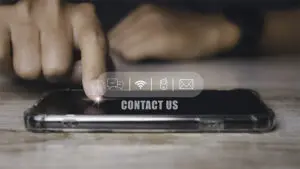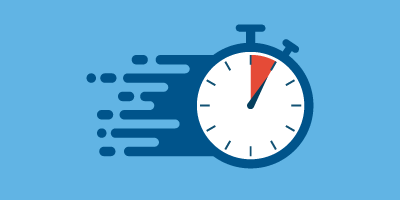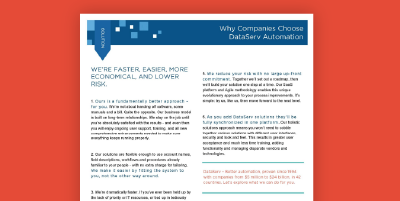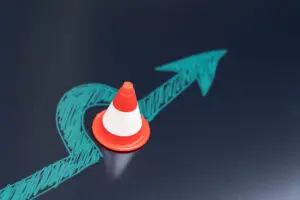Why Is OCR Important?
Optical Character Recognition (OCR) technology can either be an accounts payable (AP) processor’s best friend or worst nightmare. If your OCR vendor of choice is providing you with consistently clean data that can effectively eliminate manual keying from your AP process, then it’s your best friend. If you select an OCR product that doesn’t live up to its promise and produces significantly less than 100% clean invoice data, then it’s a nightmare.
What Does the OCR Nightmare Look Like?
We recently spoke with a client that acquired an OCR software product several years ago as an add-on module for their AP automation. They originally set up their software for decentralized scanning of paper invoices, but recently their team switched to a shared services model in which all invoices are routed to an offshore site for processing.
After the switch the internally managed OCR software was only helpful for some invoices. In fact, the client freely admits that the new software was more difficult to launch than expected and they never achieved the throughput they had envisioned. As their mix of invoices switched from mostly-paper to mostly-PDFs, they experienced a significant decline in their OCR capture rate. Since they didn’t have internal IT document experts they were at a loss to fine-tune their OCR software to fix the problems they saw.
As a result, heir software investment was basically lost and the organization was forced to “throw labor at the problem”. They hired twice as many full-time employees to manually key invoice data. This is a clear step backward and is, indeed, a nightmare.
Unfortunately, this is not an isolated example. Many companies are stuck with legacy OCR software that is expensive to maintain (think IT resources, dedicated hardware, and physical datacenter resources) and somewhat inflexible in meeting the needs of their business in today’s world.
There is a Better Way.
Software as a Service (SaaS) OCR and associated digital mailroom services can unshackle your organization and help you avoid these five common pitfalls:
1. Lack of expert resources on staff
In the example outlined above, the client didn’t have the internal IT document experts required to optimize OCR results. This, coupled with the general difficulty in getting priority for what are viewed as lower priority internal projects, means your OCR results will decline over time.
2. It’s significantly more expensive and difficult
Having to hire staff to manage and troubleshoot this software is more costly and headache-inducing in the long run than simply outsourcing these responsibilities. Using a third party that will automate all aspects of your OCR AP process and ensure you 99.9% accuracy is almost always a better way to go.
3. Longer startup
It takes 4-5X longer (16-24 months) to get your in-house OCR software up and running at peak efficiency than it does when you outsource this task (3-5 months). That’s because you have to train people internally how to use and initialize it, and that takes significant time. With a third-party OCR solution, you aren’t burdened with these concerns.
4. Undesirable results
OCR software is generally promoted to be 98% accurate, but that’s rarely the way it plays out. Even when it does it’s only in optimal conditions. Our above example outlined a common occurrence: poor image quality that often accompanies PDF-based invoice documents leading to increased manual keying. An OCR AP solution shouldn’t increase manual keying, it should virtually eliminate it.
5. Unusable software helps nobody
Once again, the above example illustrates how easily internal OCR software can become unusable while still sucking up valuable resources in your organization.
If you have any questions about OCR software or how an outsourced SaaS OCR accounts payable solution can work better for you, please contact us at info@DataServ.com.