Audits can be scary. It’s the moment of truth when your organization’s finances and processes are put under the microscope. Documents, data, and workflows are analyzed and examined, sometimes uncovering inefficiencies, rule violations, and even fraud.
But with AP automation, impending audits don’t have to keep you up at night. You can be prepared and in control of your processes. We have seen firsthand how AP automation alleviates audit pain and makes your workforce happier and more productive.
Typical Accounts Payable Processes BEFORE AP Automation
This infographic is a great illustration of how an AP department’s processes look without AP automation.
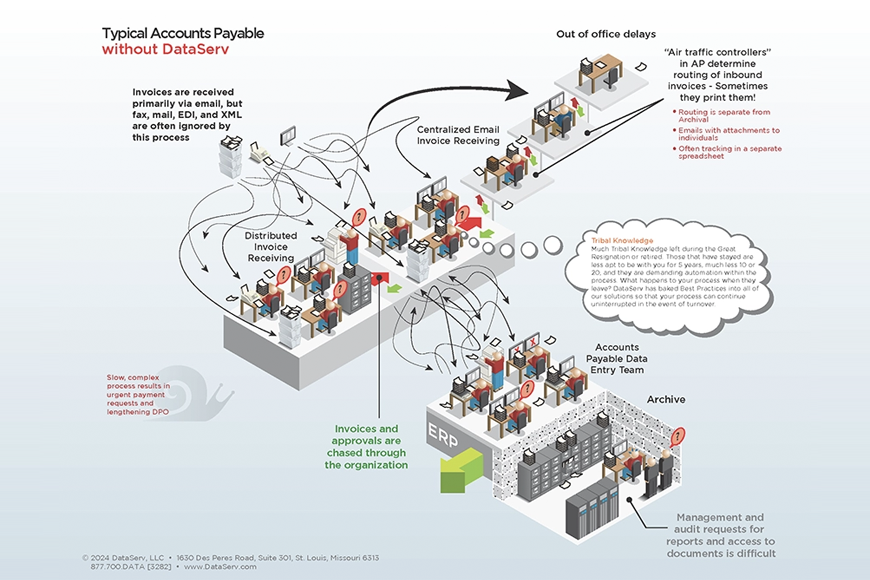
As chaotic as this looks, this shows only the day-to-day processes. Imagine the frenzy once it’s audit time. Paper invoices are stored in filing cabinets, and once an invoice is pulled from storage, it almost never makes it back to the same place. Often, copies are made of invoices and it can be difficult to reliably re-file the documents, making the audit process extremely resource intensive and time consuming.
In addition, there is no audit trail or digital record of who has handled documents, where they are in the process, and if/why they were transferred to an ERP system. Members of the AP team are responsible for finding and providing all of this information, on top of their daily tasks. No wonder audits are dreaded!
Typical Accounts Payable Processes AFTER AP Automation
Now take a look at how automation streamlines AP processes.

With AP automation, all invoices are now electronic, no matter what format they were originally in when they arrived. Invoice Processing Machine and OCR capabilities provide 99% clean data to be passed into an ERP system. Artificial intelligence can be used to automate invoice matching and process payments with zero human touch. Workflows, controls, and approval matrices are documented and managed electronically. Documents are archived and stored according to your stated retention guidelines.
When it comes to audits, AP automation provides the ideal conditions:
Ease
- Find invoices in seconds electronically, no searching through file cabinets
Access
- Provide secure access for auditors so they can find exactly what they need, and only what they need, without help from the AP team
- Provide access from anywhere, to anyone
Controls
- View logins and productivity stats
- Control routing and approval matrix
- Maintain system of record
- Documented delegation of authority
Audit Trail
- Track document progress electronically
- View who opened documents
- See when documents transfer to ERP
Compliance
Once you take the pain out of audits, you not only free up members of your AP team to take on better, higher level tasks, but you also allow your team to take part in other types of audits that can benefit your company, like audits between business partners and sales/use tax audits. These audits can strengthen partnerships and uncover overpayments, ultimately saving your company money.