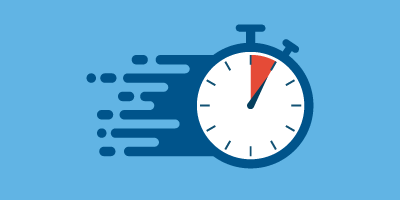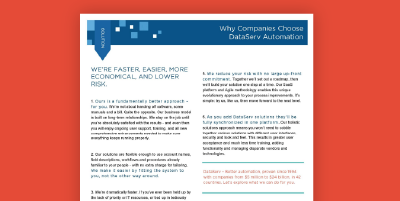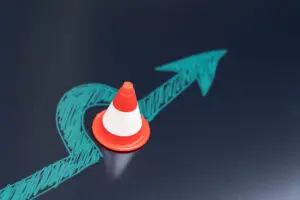Robotic Process Automation (RPA) is a tech trend with a reputation that causes some to overestimate its capabilities. Have you heard that RPA can solve all your workflow problems? Well, that’s probably not the case. There’s a time and place for RPA, but it is definitely not the easy band-aid solution for AP automation that many leaders think it could be.
Gartner issued a strong warning about the recent RPA hype: “This hype is prompting unrealistic expectations about its potential uses and benefits. Organizations that fail to see through the hype run the risk of adopting RPA without considering more practical, time-tested alternatives. They could also potentially underestimate the effort required to support ongoing governance and maintenance of scripts. The risk here is that RPA ends up costing more than it saves.”
While it has its place in the automation technology universe, in AP automation specifically, the use case for RPA is not strong. Below is a break down on what RPA is, what it can do, and the many things it cannot do.
What is RPA?
Robotic process automation (or RPA) is a form of business process automation technology based on metaphorical software robots (bots). In traditional workflow automation tools, a software developer produces a list of actions to automate a task and interface to the back-end system using internal application programming interfaces (APIs) or dedicated scripting language. In contrast, RPA systems develop the action list by watching the user perform that task in the application’s graphical user interface (GUI), and then performs the automation by repeating those tasks directly in the GUI.
Where is RPA useful?
RPA can have value in certain cases. It has value in repeating high volume repetitive tasks that are manual, where the user interface is unlikely to change and exceptions are infrequent. Since RPA is software running software, it is best suited for tasks that will not change or do not require learning and updating. According to Gartner, current RPA technologies are just scripting tools with little to no intelligence.
Gartner recommends applying an internal RPA solution for a simple, repeatable, rule-based process to deliver quick wins. For example, apply RPA to procurement activities with multiple, simple processes, such as opening emails and attachments and copying and pasting data from supplier invoices.
Where is RPA not useful?
RPA might be the right solution for simple tasks, but it can’t handle different scenarios with a wide range of options. RPA is also an internal fix, making your IT team responsible for the maintenance and updates necessary to keep it running.
After a company implements an RPA solution, here are the responses we often hear:
- We weren’t really able to achieve our goal.
- This solution is not permanent.
- RPA is high maintenance and more costly than we thought.
RPA has issues whenever the user interface changes or an exception arises. We know of a company that uses RPA to login to vendor websites and download invoice images. They have over 50 RPA developers maintaining those scripts because the websites are changing, they have popups appearing, and all of those changes and popups interfere with their scripts. The cost of maintaining the scripts for a few very simple tasks is unacceptable. There are many ways to automate these workflow steps that do not involve 50 IT employees keeping it running on a daily basis.
In solving most workflow problems, it’s better to find solutions via SaaS software vendors rather than RPA internal solutions. If you select skilled SaaS vendors, you take advantage of their expertise and automatic updates, and you don’t have to spend the time and money on allocating your internal IT employees to maintain your workflow solutions. These vendors eliminate the manual invoice matching process with artificial intelligence (AI) and process automation technology. They skip over RPA and actually eliminate the UI interactions in your AP matching process, thus freeing up your human team to make decisions beyond the comprehension of a robot. People don’t want to be robots – we want to use them to make the world a better place.
RELATED CONTENT
Other resources you might find helpful: