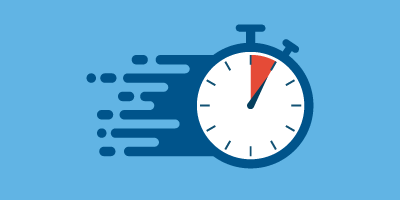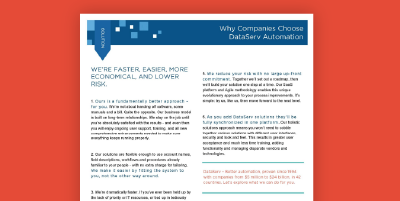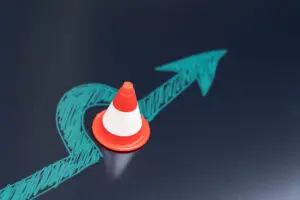Today’s ERP solutions are so evolved and so all-powerful that sometimes we forget what they were really designed to do and we try to force them to do everything. For instance, they were designed to streamline information, mainly master and transactional data, across the entire organization. They were not designed to manage the workflow of how that data is created and used. Out-of-the-box, most ERPs don’t even have workflow functionality built in. Those that do offer only limited functionality. As highlighted in this article from Oracle:
“ERP software also offers some degree of synchronized reporting and automation. Instead of forcing employees to maintain separate databases and spreadsheets that have to be manually merged to generate reports, some ERP solutions allow staff to pull reports from one system.”
That’s about the extent of it; they offer “some degree of synchronized reporting and automation,” and “some ERP solutions allow staff to pull reports from one system.”
Many ERP solution providers have identified that gap and have tried to build it in or bolt it on, often by purchasing a solution that manages workflow and trying to integrate it with their core product. As Jeff Haller wrote in “The Unseen Risks in Buying an AP Solution that Didn’t Start Out as a Single Piece of Software,” there are numerous risks and challenges with this approach, including functionality issues, rising costs, and complex integrations.
Despite these issues, some ERP vendors recommend creating custom workflows to handle accounts payable (AP) processes within the ERP system. While this approach seems like a good fix, it has some significant challenges.
Understanding the Costs of Custom AP Workflows
Building and deploying a custom workflow within your ERP can be prohibitively expensive. It can add costs, such as:
- Upfront Costs: The costs of designing and implementing a custom AP workflow can be significant, especially when the IT department is already stretched thin with other priorities.
- User Licenses: When an AP workflow is managed within your ERP, every employee who needs access to the system, even occasionally, must have a user license. These additional licenses can add up quickly.
- Support & Upgrade Costs: As you add custom workflows, ongoing support and upgrades will become more expensive. Any changes in your business, such as new locations or acquisitions, will require further customization.
- Scalability: Custom solutions aren’t scalable. Your workflow will require more frequent and costly updates as your business evolves.
The Risks of Customizing Your ERP for AP Workflow
Customizing your ERP to manage AP workflows exposes your company to several risks:
Lack of Support
The only people who can support the custom workflow are the developers who built it. If they become unavailable, you could be left without support.
Compatibility Issues with ERP Upgrades
ERP vendors regularly release software updates, but customizations often create conflicts with future versions, making upgrades difficult or impossible until the custom workflow is also updated.
Compliance & Reporting Gaps
Custom workflows might not account for compliance regulations and reporting requirements, leaving your business exposed to financial errors, fraud, or compliance violations.
How Custom AP Workflows Can Create Inefficiencies in Your ERP
AP workflow automation is meant to increase efficiency, but when the workflow is custom-built in your ERP, inefficiencies often arise:
Replicating Inefficient Processes:
When creating custom workflows, companies tend to replicate existing manual processes without questioning if those processes are efficient in the first place. Often, manual processes evolve over time and accumulate unnecessary steps. By automating these processes, you can magnify the inefficiency.
Limited Visibility
Even though custom workflows may move data through the process, it’s unlikely that you’ll have full visibility into where each task is in the workflow. This limits tracking and increases the chances of missed payments or overdue invoices.
Data Entry Challenges
ERP systems typically only deal with transactional data. For example, invoices and purchase orders often require manual handling or scanning before being entered into the ERP system. Until that data is integrated into the system, your AP workflow is incomplete.
What Does A Fully Optimized AP Workflow Need?
To give you a frame of reference, here is a list of the capabilities a custom AP workflow inside of your ERP would have to have in order to replace DataServ’s comprehensive solution:
- Workflow designed and tailored to best practices and company requirements
- Enabling coding across user base
- Initial and ongoing training
- Documentation and automation of all processes
- Physical mail sorting and routing
- OCR, data validation, and QA
- Document management and archiving
- Exception flagging and routing
- Report set up and full visibility into spend
- Ongoing upgrades
- Cloud data storage
- Online access from any internet or mobile connection
DataServ’s solution works seamlessly with nearly every ERP, providing the automation and workflow you need without disrupting the core functions of your system. By integrating with your ERP, DataServ ensures that the system performs as designed, streamlining your data without requiring custom, costly workflows.
Weighing the Trade-Offs of Custom AP Workflows in ERP
While custom AP workflows inside your ERP may seem like an easy solution to streamline accounts payable, they come with significant costs, risks, and inefficiencies. Before diving into such a complex project, assessing whether ERP customization is truly the best approach for your company is essential. Contact DataServ to see how our AP Solutions can help save your time and money in the long run.
RELATED CONTENT:
Other articles you might find helpful: