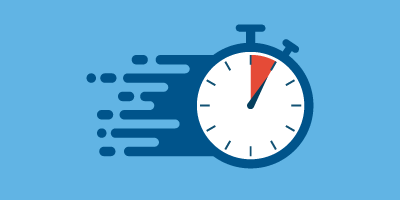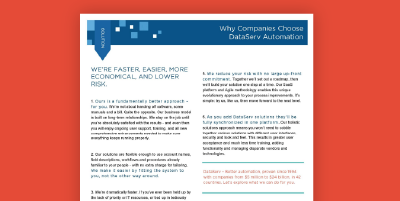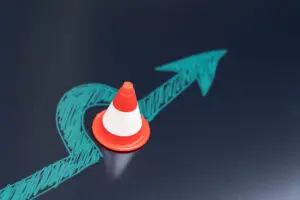Our Invoice Processing Machine is always running in the background – you may not even notice it’s there! (And that’s the way we like it!) With dedicated teams working around the clock, our Invoice Processing Machine uses the latest OCR capabilities and invoice processing technology to handle all your incoming documents, regardless of format, in ways that are specifically tailored for your organization. Whether your documents arrive via mail, courier, FTP, email, fax, EDI, or carrier pigeon, our team processes and returns the 99%+ clean data to you in our P2P automation solution, saving you time, resources, and money – and best of all, eliminating manual data entry on your end.
RELATED CONTENT:
Other resources you might find helpful:
When we talk about digital transformation in P2P processes, our attention is always on the four areas most affected by the change: people, processes, technology, and data. Invoice Processing Machine is a perfect example of how all four of those areas can come together to provide major benefits for your organization, while following our first and foremost rule: Successful digital transformation comes from focusing on how a process can benefit from a technology, rather than forcing a technology to fit a process.
We kept that rule in mind when developing our latest and greatest document intake processes for Invoice Processing Machine. Our document intake and capture solutions are driven by the Invoice Processing Machine™, or IPM. We considered best practices for both our Invoice Processing Machine team and your AP team when developing the latest iteration, IPM 2.0, and we’re thrilled to provide you with cutting edge document intake technology.
IPM 2.0
IPM 2.0 is built on the cloud and provides the following features and improvements:
Shorter Intake Process
We’ve made backend changes to how data is collected in order to shorten the overall intake process. These changes eliminate manual data keying at the batch level during scanning. In addition, indexing will be performed at the document level, so more than one index operator can be working on a batch at once. This helps batches get processed through Invoice Processing Machine more quickly.
We’ve also reduced the risks of email batch failures by shortening the path in the automated processing layer to IPM. This change eliminates wait times on batch intake and removes the risk of images and files getting stuck in queues for extended periods of time.
Improved Image Quality and OCR Validation
IPM 2.0 will replace 100% manual document classification with automated classification to identify standard invoice types (such as PO, non-PO, and non-invoice) and perform image splitting when multiple invoices arrive in one image. Images will also be viewable in color or black and white.
We are deploying the latest OCR engines for optimized OCR scanning and reading. IPM 2.0 will use Production Auto Learning (PAL) to collect images and data on documents that require user corrections and improve OCR reads over time. This “auto learning” technology will train the system to automatically perform OCR validation based on real data, which will reduce time-consuming manual indexing and quality assurance tasks.
Read more here about why the latest OCR technology is vital to single stream AP workflows.
International Invoice Processing and Language Support
PAL’s auto learning capabilities can also learn languages beyond English and develop (or add to existing) OCR templates for faster indexing of international documents. Additionally, IPM 2.0 provides international currency and date standardization in its intake fields.
The system currently supports the following languages:
- English – U.S., U.K., and Australian
- French
- German
- Italian
- Portuguese
- Russian
- Spanish
SPAM and Virus Protection
We maintain best practices for SPAM and virus protection, so you don’t have to worry about it. All incoming electronic documents are scanned for viruses and filtered for SPAM. We do this as part of the intake process so that any infected documents will never make it into your system.
Faster Turnaround Times
Thanks to the aforementioned improvements to intake and indexing – not to mention the reduction of manual processes – documents are transferred from our hands to your system faster, meaning you can start working with them sooner.
We’re the Experts, So You Don’t Have to Be
We can talk about how great technology is all day (and it is great!), but people still play a big role in the fast and accurate processing of digital documents. Having an OCR expert on staff is definitely an important consideration when calculating the footprint of your OCR investment. But it can be a big expense to bring someone in-house, so that’s why we keep an expert on our staff for you.
Our Document Imaging Systems Specialist has more than 20 years of experience helping organizations and government agencies make their electronic document processing more efficient and effective, so they can increase volume without adding resources.
In addition to managing the digitization of our clients’ paper documents and providing OCR expertise, our specialist is responsible for streamlining and handling all processes within our document capture software. The processes are tailored to our clients’ needs, while flexible enough to add new clients regularly.
Our specialist also has played a huge and ongoing role in the creation of IPM 2.0, with a goal of gaining efficiencies by eliminating some manual labor and increasing accuracy (see above for how we are accomplishing this). Ultimately, this leads to more integrated intake into the Invoice Processing Machine workflow.
By keeping an imaging specialist on our staff, we free up your resources to focus on the high-value tasks that your organization needs.
Invoice Processing Machine: Above and Beyond ERP Alone
You may think your current ERP system is enough for handling your organization’s invoice workflow. But the truth is that your ERP platform will only go so far. A digital mailroom and document intake component at the front end of an ERP AP automation solution can increase the value you receive from that ERP system. Don’t fall into the trap of believing you have to use your ERP to handle the heavy lifting with regard to AP automation – third-party workflow automation components like our Invoice Processing Machine and IPM 2.0 can provide enormous benefits.