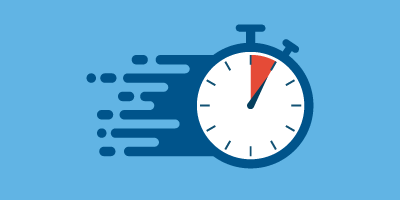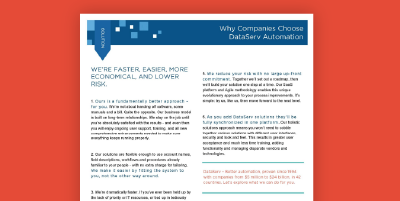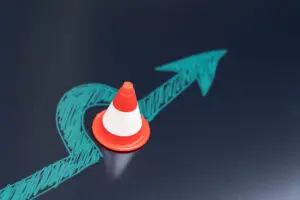Optical Character Recognition (OCR) is – or should be – a vital part of your single stream accounts payable workflow. It greatly reduces the amount of manual data keying that is necessary for getting your invoices into your AP automation system or ERP platform, no matter what format the invoices are in.
RELATED CONTENT:
Other resources you might find helpful:
There is no question that it’s advantageous to use OCR. But the technology has some drawbacks, too. Its accuracy rate out of the box is far from perfect and it must be “taught” to further read and organize your data. Even with those improvements, the accuracy still isn’t good enough for accounts payable processes. When dollars are at stake, you can’t risk overpayments, duplicate payments, or missed payments. That margin of error must be closed.
We’ve been using OCR processing for a decade now, and we’ve learned some things along the way. Read on for five questions we often hear regarding OCR and our best tips for getting the most out of your technology investment.
What is the overall footprint of installing OCR technology in-house?
If you’re planning to install, manage, and use OCR technology internally, be ready for a big financial investment. In addition to the initial purchase, you’ll have yearly fees for software licensing and maintenance and usage fees for the volume of pages you’re running through the system. You’ll also have ongoing upgrade costs.
Outside of the financial costs, you’ll also need to dedicate internal resources for installation, setup, and training, as well as ongoing administration and maintenance. The burden of this will most likely be carried by the IT department, which will need to decide whether to run the software from your network or the cloud. Additionally, you’ll need document experts on staff to understand and optimize results, otherwise, the OCR technology will not meet the necessary accuracy requirements – thus rendering it useless.
Can we validate our post-OCR data manually?
We advise against that. When validation is required – and depending on how well your OCR system is trained, you may require a significant amount of validation – it is best to let a third-party provider handle it to avoid a drain on your team’s time and resources. When a third party handles the validation, not only do they employ experts to ensure all invoice data is accurate, but they’re also responsible for having the correct tools in place to identify missing, misread, or at-risk data. This allows you to free up your staff and move your employees onto other value-added tasks.
What are the benefits of outsourcing OCR and data validation?
There are many advantages to outsourcing OCR and data validation, rather than handling it in-house. Third-party providers (like DataServ) can process invoices in any format, from email and EDI to hard copies, and provide them back to you in a single stream with 99% accuracy.
With third-party providers, you don’t have to worry about installation, maintenance, and licensing costs. In addition, you won’t have to burden your IT team or spend time training your staff on how to use the software. The provider’s document imaging experts will become your experts.
You’ll also receive the cost savings and technology advantage of adding your invoices to the provider’s OCR scan volume. For instance, outsourcing validation is not cost-effective for most AP teams – they simply don’t process enough documents. But when those documents are added to a provider’s already large scan and validation volume, the provider is able to pass on those cost savings to the client.
Is it better to manage OCR technology internally or externally?
If you couldn’t already tell, we are not in favor of AP teams managing their OCR technology internally. In addition to the cost and resource issues noted above, there are significantly longer startup times associated with in-house OCR setups (16 to 24 months) as compared to outsourced OCR (three to five months) – not to mention the complexity of the change management project that is necessary for successful in-house installation and use.
Is there any other technology we should be implementing to make the most of OCR?
When used in conjunction with OCR, AutoVouch™ provides 99.9% clean pre-ERP data. AutoVouch leverages AI to eliminate human interaction with complex invoice transactions. It uses advanced process automation to perform 2-, 3-, or even 4-way matching with your digitized data before the data is entered into your ERP platform. All transactions that match automatically flow into your ERP system to be scheduled for payment. All exceptions are flagged for manual review.
OCR is a great and necessary asset to your AP automation processes. It makes the lives of AP professionals easier, and when used correctly, it can save your team time, money, and resources. If used incorrectly, however, the hassle may not be worth the investment.