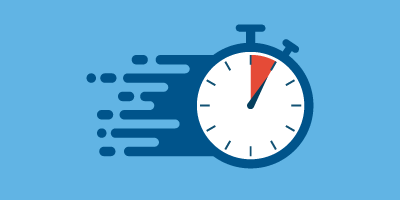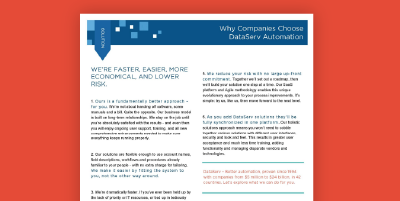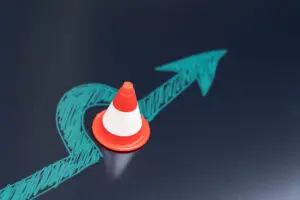In modern business processes, efficiency is critical to staying competitive. Unfortunately, the accounts payable process often results in bottlenecks due to time-consuming, cumbersome AP methods. Manual data entry, lengthy approval cycles, and risks of errors hurt productivity and increase costs across the company. Thankfully, there is a solution: streamlining invoice processing with automation. By leveraging automation and modern accounting software tools, businesses can transform AP operations to save time, reduce errors, and improve overall efficiency.
By utilizing the right strategies and solutions, such as those offered by DataServ, process changes and integrations can be effortlessly implemented without unnecessary complexities and hassles. In this guide, we’ll explore how to streamline invoice processing for your business and why you should.
Traditional Issues: Examining Current Invoice Processing
Traditional accounts payable invoice processing methods are riddled with inefficiencies from manual data entry, paper-based workflows, and lengthy approval cycles. The more vendors your business deals with, the more problematic and complicated the invoice process becomes. Manual accounts payable workflows hold your business back, making it more challenging to scale operations and adapt to changing business needs.
Without an efficient accounts payable workflow, your business could be subjected to some common challenges, including:
- Missing Documents: Manual processes put companies at risk of losing essential documents needed to make vendor payments. This can be particularly difficult for growing businesses and those with various types of payments to make. AP teams are tasked with consolidating all paper invoices, PDFs, digital files, and other invoices, taking up significant time just in the organization itself.
- Inaccurate Data: Invoices contain important payment data required for processing, such as tax IDs, prices, delivery times, and more. When invoices are received in different formats, it becomes more challenging to extract the essential data, leading to common issues like using the wrong client name, failing to itemize the products or services, lacking invoice deadline details, failing to use the correct currency, and incorrect calculations. Vendors may also fail to specify early payment discounts or extra fees. If any of the information is missing or inaccurate, the invoice must go back to the vendor for editing, and the entire process starts over again.
- Unknown Invoice Status: Manual processes make it difficult to track the status of an invoice at any given time, particularly when the process involves several people. Without transparency, you won’t know where it’s at, who still needs to approve it, and when the funds are being sent out.
- Routing Errors: An influx of various invoices arrive daily and must be properly routed to the correct locations. If routed incorrectly, an invoice could end up on the wrong desk or sit, unopened in an inbox. This could lead to repetitive procedures, wasting more time and effort for the accounts payable team.
Some smaller businesses may think automation tools are too far out of budget, but the return on investment will save your company more in the long run. Check out the DataServ ROI estimator to see how much your business could save by automating traditional manual processes.
Finding Streamlining Opportunities
Effectively streamlining invoice processes requires businesses to conduct a thorough analysis of existing workflows to identify the areas for improvement. This process involves examining each step of the accounts payable invoice processing cycle and pinpointing bottlenecks, inefficiencies, and manual tasks that can be automated. Here’s a deeper look into how businesses can find streamlining opportunities:
- Evaluate Current Processes: Begin by gaining a full understanding of current AP invoice processing workflows. Document each step in receiving, reviewing, approving, and paying invoices. Identify the manual tasks, paper-based processes, and any bottlenecks contributing to delays or errors.
- Identify Pain Points: Engage with the involved stakeholders of the invoice processing workflow, including accounts payable staff, approvers, and vendors. Gather feedback on pain points and challenges they encounter during the process. Common pain points may include manual data entry, paper-based approvals, lack of invoice status visibility, and lengthy processing times.
- Analyze Data and Metrics: Use available data and metrics to gain insights into the efficiency and effectiveness of your current accounts payable processes. Track key performance indicators such as invoice processing time, error rates, and approval cycle times. Analyze the trends and patterns to identify areas for improvement.
- Map Out the Workflow: Create a visual representation of the invoice workflow, mapping each step from receipt to payment. This flowchart should highlight decision points, department handoffs, and areas where automation can be introduced. Visualizing the workflow can help identify redundancies and inefficiencies that may not be apparent otherwise.
- Prioritize Streamlining Opportunities: Once you’ve identified pain points and inefficiencies, prioritize streamlining opportunities based on their impact and feasibility. Focus on high-impact areas that deliver significant time savings, cost reductions, or accuracy improvements. Consider factors like occurrence frequency, the volume of affected invoices, and the effort required to implement changes.
- Explore Automation Solutions: Investigate automation solutions that can address the identified streamlining opportunities. DataServ’s accounts payable invoice automation (APA) offers a comprehensive suite of tools designed to streamline invoice processing from end to end. As pioneers in AP automation, the DataServ solutions are tailored to meet the unique needs of businesses, from intelligent data capture to automated approval workflows.
- Engage Stakeholders: Ensure buy-in from stakeholders throughout the organization by communicating the benefits of streamlining invoice processing. Engage with accounts payable staff, department heads, and executives to garner support for process changes and automation initiatives. Provide training and resources to empower employees to embrace new workflows and technologies.
By following these steps, small businesses can effectively identify streamlining opportunities and lay the foundation for a more efficient and streamlined AP invoice processing workflow. With DataServ’s APA, businesses can transform AP operations and achieve measurable improvements in productivity, accuracy, and cost savings.
Implementing Automation in Invoice Processing
Automation is the key to streamlining invoice processing effectively. Contrary to common beliefs, implementing automation doesn’t have to be complex or costly. Modern AP automation solutions offer intuitive interfaces, easy integration with existing systems, and scalable options to meet the needs of businesses of all sizes.
DataServ offers a range of advanced automation tools designed to streamline every aspect of the invoice processing cycle. Here’s a closer look at how businesses can leverage DataServ solutions for effective automation implementation:
- Assess Your Needs: Before implementing automation, it’s essential to assess your business’s specific needs and requirements. Consider factors such as the volume of invoices processed, the complexity of workflows, and the level of integration with existing systems. DataServ’s customizable solutions are tailored to meet the unique needs of various businesses for a seamless, efficient implementation process.
- Seamless Integration: Integration with existing systems is critical to the success of automation initiatives. DataServ offers seamless integration with a wide variety of accounting software programs and ERP systems to streamline accounts payable processes without disrupting existing workflows.
- Training and Support: To ensure the successful implementation and adoption of automation solutions, comprehensive training and support are essential. DataServ provides support and training from initial setup to ongoing maintenance and troubleshooting with guidance and assistance every step of the way. With training resources, documentation, and personalized support, small businesses can be confident in their ability to leverage automation to streamline AP processes.
- Measure Success: Once automation solutions are implemented, measure the success and impact on your AP operations. DataServ’s robust reporting and analytics tools provide insights into KPIs such as processing time, error rates, and cost savings. By tracking these metrics over time, small businesses can quantify the benefits of automation and identify areas for further optimization.
With DataServ’s APA, businesses can automate manual data entry, streamline invoice routing, and gain real-time visibility into accounts payable processes. DataServ stands apart from the competition thanks to extensive industry experience and a commitment to innovation, offering businesses cutting-edge solutions with tangible results.
The Rewards of Streamlined Invoice Processing
The benefits of streamlining invoice processing are substantial. By adopting automated solutions, businesses can realize tangible ROI in the form of time savings, cost reductions, and improved accuracy. Here are some of the top benefits of automating and streamlining your company’s invoicing process:
- Scalability: As a business grows and more orders are received, keeping up with invoicing can be challenging. Streamlining invoice processes through automation allows businesses to process more orders and keep the focus on growth.
- Improved Compliance: Invoicing regulations are often complex, but failing to comply can result in hefty fines for your business. Streamlining invoicing processes can ensure all invoices comply with the necessary regulations to reduce the risk of penalties.
- Enhanced Reporting: Streamlining the invoicing process allows AP teams to generate reports showing revenue, customer retention rates, and other key metrics. Detailed reports are valuable for data-driven decision-making.
- Identify Bottlenecks: As processes continue to evolve with greater streamlining, some bottlenecks may still exist in the invoicing processes. Easier identification allows teams to make corrective actions, further improving efficiency and reducing payment delays.
- Improved Vendor Relationships: Streamlining helps build better vendor relationships by providing accurate, timely invoices that establish trust with vendors — and ensure on-time payments.
- Easy Invoice Complaint Resolution: A streamlined invoicing process allows AP staff to quickly identify and correct any invoice errors to support greater client satisfaction and reduce risks from disputes or payment delays.
- Minimize Fraud Risk: Streamlined processes reduce the risk of errors or fraud by ensuring invoice accuracy and reducing the risk of financial losses for the business.
- Regulation Compliance: Ensure compliance with various regulations, such as tax laws and industry-specific invoicing requirements. By automating the invoicing process, businesses reduce the risk of non-compliance to avoid potential fines.
- Gain a Competitive Advantage: Streamlining invoicing processes sets businesses up for better customer satisfaction with more accurate and timely invoices, acting as a differentiator from the competition that may have slower or less efficient processes.
Risks of Choosing the Wrong Invoice Processing Solution
While the benefits of automation are clear, businesses must be cautious when selecting an invoice processing solution. Choosing the wrong solution can introduce new risks, such as inconsistent formatting, approval bottlenecks, and increased fraud vulnerabilities. Here are some of the risks your business could be subjected to with the wrong invoice processing solution:
- Difficulties Automating Data Extraction: Businesses often receive invoices in various formats. If an automation solution is unable to extract data from these multiple sources, it could lead to inaccuracies, processing delays, and payment disputes. This adds manual steps back into your process, as the team needs to verify the accuracy of any extracted data.
- Poor Integration with Existing Systems: Different software solutions and ERPs utilize different data formats, validation rules, and communication protocols. If the automation solution does not seamlessly integrate with your existing systems, businesses can experience errors, delays, and system failures, further disrupting workflows.
- Approval Bottlenecks: Even with automation, invoices must be approved by the appropriate person for payment. An incomplete automation solution or sticking with a manual process can slow everything down, leaving invoices stuck in the approval process and causing payment delays.
- Increased Fraud Risk: Processes should be set to identify fake or altered invoices, and robust fraud protection measures should be incorporated with any automation or streamlined invoicing process to ensure only legitimate invoices are processed.
- Adhere to Evolving Regulations: Invoice processing regulations are constantly changing and are often complex, so the invoicing process needs to be consistently verified for compliance with the relevant regulations, and all processes should be up to date.
It’s essential for businesses to thoroughly evaluate potential AP automation solutions and consider factors such as integration capabilities, security features, and scalability to ensure it’s the right fit for their needs.
Integration: Explore Different Approaches
Integration is critical for efficiently implementing an automation solution for invoice processing. Businesses have various options for incorporating automation into existing processes, from standalone solutions to fully integrated platforms. Each approach has advantages and considerations, depending on business requirements and resources. Businesses should select the consolidation approach that best aligns with their goals and infrastructure, whether through API integration, third-party connectors, or custom development.
DataServ offers a range of innovative tools and capabilities designed to streamline integration and maximize efficiency that businesses can leverage for a seamless process and optimized workflow.
AutoVouch is a cutting-edge solution that automates the invoice-matching process, reconciling invoices with purchase orders and receiving documents effortlessly. By integrating AutoVouch into AP processes, businesses can eliminate manual matching tasks, reduce errors, and accelerate invoice processing cycles. DataServ is an expert in integration, and AutoVouch seamlessly combines with existing ERP systems for a smooth transition and minimal workflow disruption.
Invoice Validation is another powerful tool from DataServ that automates the validation of invoices, ensuring accuracy and compliance with company policies and regulatory requirements. By utilizing Invoice Validation, businesses can enforce validation rules, detect errors and discrepancies, and flag exceptions for review automatically. With flexible options, Invoice Validation seamlessly integrates with existing systems for full customization of validation rules and workflows to meet specific needs.
Our Invoice Processing Machine is a solution that revolutionizes how businesses handle incoming invoices and documents, digitizing operations and streamlining document processing. DataServ’s Invoice Processing Machine eliminates manual sorting and routing of paper invoices, reduces processing times, and improves visibility into incoming documents. With DataServ’s expertise in document management and workflow automation, Invoice Processing Machine integrates with existing systems to enable electronic capture, indexing, and distribution of incoming documents.
By exploring different integration approaches with DataServ’s solutions, businesses can unlock the full potential of automation and streamline AP processes effortlessly. Whether you’re looking to automate invoice matching, validate invoices, or digitize mailroom operations, DataServ offers flexible options and expert support to help you achieve your goals.
Embrace a Streamlined Future with AP Automation Solutions by DataServ
Streamlining invoice processing is essential for businesses looking to thrive in today’s competitive landscape. Automation and modern tools help businesses overcome the challenges of traditional invoicing process methods to unlock efficiency, cost savings, and strategic insights. With the right approach, businesses are positioned for success.
DataServ’s automation solutions help businesses unlock efficiency and improve overall accounts payable performance. With our comprehensive suite of automation tools and expert support, we empower businesses to streamline invoice processing workflows and achieve sustainable growth.
Take control of your AP operations and embrace a streamlined future with DataServ. Contact us today to learn more, or schedule a demo online to learn how our solutions can help your business.