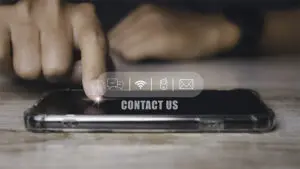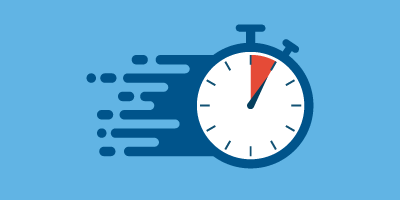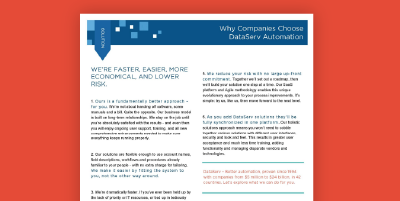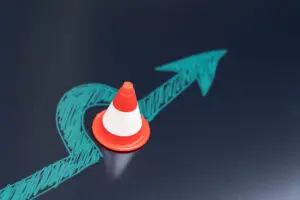If you process a variety of invoice formats or, like many companies, have found your vendors are not exactly excited about being forced into using your invoicing portal or joining a supplier network, then an Optical Character Recognition (OCR) software platform designed specifically for AP processing would be a perfect solution. Technology that can “read” a written document and accurately populate the appropriate fields in your AP processing software with the appropriate values should make everyone’s life easier.
While we have used OCR processing since 2009, and it certainly does make our lives easier, even after all the improvements we have seen in the technology it is not perfect. Not even close. What we describe below are the typical setbacks a company will see when they try to implement OCR internally, versus what smart OCR services can offer.
Setting Reasonable Expectations for OCR Accuracy
Out of the box, the best you can expect from an OCR product is an 80 – 90 percent accuracy rate. That is not usable for business processes, so the next phase of your project will be to teach the recognition software to fix its own errors.
You will need to assign one or more of your subject matter experts to use the auto-learn function to train the software on how to read and organize data and how to handle exceptions. Even if your remaining error rate is only 3 percent, and that is optimistic, that still leaves a lot of margin for error which can lead to overpaying, underpaying, paying the vendor twice, not paying the vendor at all, or paying the wrong vendor. Not only can these be expensive errors, but they can also tarnish your reputation with your vendors which is something no company wants to risk.
What to Expect in Terms of Time, Money, and Human Resources – On-premises OCR
Of course, OCR technology is a huge investment in terms of initial purchase, but you will also have yearly software licensing and maintenance fees, and usage fees for the number of connections you have and the volume of pages you are running through the system. You will also have ongoing costs as upgrades become available. If you choose to do all the installation, setup, and training internally it will easily be a year or more before your OCR system is working optimally. If you engage professional services to help you get it ready to move into production, you might have it up and running in four to six months.
You can set the software up on your network or you can run it from the cloud. Both will be extremely demanding for your IT department as well as time-intensive for your internal experts – the people who understand what needs to be captured and how it needs to be captured. You will also need to have project managers dedicated to the process of getting the OCR system online, customized, and tested.
Even once you have it trained to maximum accuracy, OCR is never going to completely replace human judgment. Someone still must manage and monitor the system. At the end of the day, there must be a pair of human eyes doing quality assurance to make sure what was picked up off the page matches what was actually on the page.
What are the Advantages of working a with SaaS provider to OCR your Invoices?
You have AP experts on your staff. So does a SaaS provider. But they will also have OCR experts on their staff, so you do not have to. Look for someone who has been doing OCR for a dozen years. They are good at it, and always getting better because they continually improve the technology and best practices. That means you can send the documents that will go through the OCR process with ease, but you can also send the invoices from the local family-owned hardware store or office supply shop that will not scan properly at all. Their knowledge and ability should be able to handle anything.
Look for a partner who will provide a Single Stream approach to data capture, you can send invoices in any format – whether they were received via email, EDI, or print. They would then import the data into a single format and route it back to you with 99% accuracy.
With a SaaS provider
They will manage your invoice scans with their technology. So, you do not have to worry about installing it, maintaining it, troubleshooting it, training it, or upgrading it. You won’t have to worry about training your staff to use it or training every person you add to your staff to use it. You get to let the technology be your provider’s problem.
There is also a layer of protection for you in having objective professionals handling the quality assurance. If you are like most AP departments, you have staff who occasionally skip steps and cut corners because they trust the knowledge in their heads more than they trust best practices. AP providers live this all day long and will ensure best practices are followed.
Finally, you will get the cost savings and technology advantage of adding your invoices to an already setup OCR solution. For instance, outsourcing validation is not cost-effective for most organizations, not only because they do not process enough documents, but they also do not have someone in-house who can be dedicated to managing the outsourcing team. Because of a vendor’s document volume and expert staff, that resource becomes cost-effective for all their clients whether they are processing a thousand documents or many thousands of documents.
Look for a SaaS provider who passes along an economy of scale savings on to you for the cutting-edge technology and the experts who manage it, who has a Document Imaging Architect on staff full-time who is charged with making sure the OCR technology and processes are maintained at the highest level of efficiency, accuracy, and security. While that level of support is not cost-effective for most vendors, even on an outsource basis, find one who has this as it will ensure your accuracy rate stays high and your exception rate stays low.
SaaS provider or on-premises OCR/software?
So yes, OCR technology can and does make the lives of AP professionals easier. But you can save yourself and your staff a lot of headaches, and your company a lot of risk and expense, by letting a SaaS partner handle the ap automation software while you handle the tasks that are the most productive and meaningful.
RELATED CONTENT
Other resources you might find helpful: