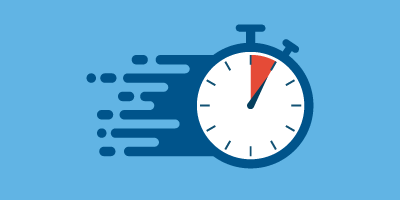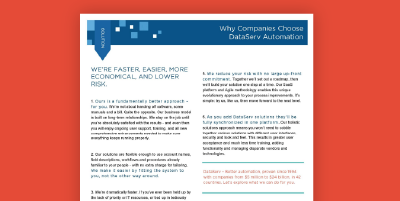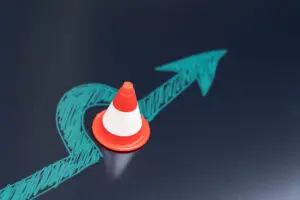Efficiency is paramount in any business operation, but it requires particular care and attention in finance teams’ productivity like accounts payable (AP). As more companies look to streamline workflows and enhance accuracy, adopting accounts payable automation software has become increasingly crucial. With a multitude of available options, making an informed decision about which software best suits your company’s needs can be challenging.
We have created this comprehensive accounts payable automation software comparison to help simplify that process, comparing some of the top AP automation software solutions available on the market and highlighting their features, advantages, and potential drawbacks. Whether you’re a mid-sized company or large enterprise, understanding these tools will help you optimize your accounts payable processes, reduce manual tasks, and ensure timely payments. Let’s explore the key aspects of these accounts payable software solutions and help you make the best choice for your business.
Accounts Payable Automation Software Comparison
DataServ: Industry Leading AP Software
DataServ’s AP automation software is ideal for companies still enduring the pain of manual or unorganized processes and a lack of visibility and control, offering streamlined invoice processing that eliminates these concerns.
DataServ is a pioneer of the finance SaaS market, delivering its cloud-based AP automation solution to accounting departments since 1994. They’ve helped companies remotely standardize accounts payable processes, eliminate manual data entry, increase invoice accuracy, and return teams’ focus to higher-value tasks. Thanks to their in-house OCR, all the features your accounts payable team could need are built in rather than pieced together. The AP automation software uses advanced artificial intelligence (AI) technology that has been learning for many years and continues to do so, offering users a guarantee of over 99 percent clean data output — one of the highest data accuracy rates available.
Better than the standard OCR of technologies past, DataServ’s advanced AI technology evaluates transactions and organizes data based on multiple criteria, including vendor ID, invoice date, transaction total, and subtotal amounts. Invoice workflow automation presents opportunities for transparency throughout the process, keeping everyone updated on the current status and location, leading to approval. The software makes it easy to request, route, approve, audit, and process purchase orders and requisitions. Additionally, DataServ can integrate with almost any existing ERP system, reducing your staff’s headache during the workflow transition.
- Best For: Mid-size companies to large enterprises
- Price: $ – $$
DataServ’s Top Features
- Invoice Processing Machine: The DataServ Invoice Processing Machine can receive all invoices for you, regardless of their file type or format. Your invoices are transformed into useful digital data, converting them to the best format for accuracy and user readability. The data is validated by real specialists, matching the captured values against the original image and your supplied system data using industry standard and client-tailored validation rules to correct and cleanse any invalid data. This Invoice Processing Machine, combined with human validation performed by DataServ, ensures you receive a data capture accuracy rate of over 99 percent.
- AutoVouch™: DataServ offers AutoVouch™, which automates your accounts payable department’s manual matching or vouching work. The data gathered by the Invoice Processing Machine is matched to your purchase orders and/or receiving data and then validated across multiple verification levels. Any transactions that vouch within your pre-set tolerances are routed into your financial system’s matching routine and scheduled to be paid. Exceptions are pushed to your team via workflow queues with an email notification that requires resolution.
- Vendor Portal: The DataServ Vendor Portal is an integrated platform enabling your organization to manage vendor and third-party supplier relationships in one place. Vendors can securely collaborate with you and access important information related to their products, such as orders, invoices, payment details, and more. The availability of information offers a level of transparency that eliminates vendor questions, freeing up your team’s time. The Vendor Portal also works with your vendor’s existing system, so they can look up invoices without complying with your workflow.
- Quick Start Capability: DataServ offers the unique ability to start your accounts payable automation software in days rather than weeks. Because it’s the world’s first SaaS OCR, it’s already been optimized by processing millions of transactions, helping create a standard process that is much faster to implement. Once the AP automation tool is implemented, DataServ will continue working with you to tailor all the features to meet your workflow needs.
- Payment Request: Using Payment Request, your AP team can get appropriate approvals and proper documentation before payment despite the lack of an invoice. This option from DataServ allows companies to make ‘odd’ payments such as paying state government taxes, providing compensation to former employees upon separation, making advanced deposits on leases or rent payments, making one-time charitable donations, or even rendering payment to a balloon artist at the company picnic. DataServ’s Payment Request creates a seamless user experience through a consistent, integrated workflow with increased security and compliance. Plus, it makes information more accessible to remote employees, ensuring all time-sensitive payments are addressed regardless of your team’s location.
- International Invoicing: Receiving and processing international invoices can be challenging for accounts payable teams. However, DataServ’s International Invoice Processing Solution helps reduce financial risk, manage current exchange rates, achieve control and transparency in all transactions, and reduce processing and labor costs. Language Localization is included, which changes the user interface language of the DataServ platform to match the default language of the user’s browser. Additional International Compliance Package options are available to tailor this service to your company’s needs.
Advantages of DataServ AP Automation Software
There are many unique features of DataServ that set it apart from the competition and work as an advantage to its clients, including but not limited to:
- Sophisticated Automated Workflow: Utilize tailorable configurations, out-of-office routing, and timed escalations within a user-friendly interface.
- Concurrent Licensing: None of the expense or inconvenience associated with traditional Named Users or Seat Licenses.
- Audit Trail: The ability to track document-level activity for all invoices provides secure access to auditors and reduces the time impact on AP staff.
- Ubiquitous Email-Based Automation Workflow: Users receive a daily email notification summarizing the invoices that require coding, approval, or handling exceptions.
- Initial Routing: Reduce your team’s manual efforts in determining the appropriate recipient; automated invoice routing is performed based on preset tables.
- Fraud Detection: The system proactively identifies potential duplicates during data capture and plan enhancements for recognizing patterns that may indicate potential fraud.
- Rush Invoice: Document and record urgent invoices within the system while bypassing the standard Invoice Processing Machine process.
- All-in-One Solution: DataServ offers all solutions under one SaaS umbrella, meaning every capability is intuitive and can integrate seamlessly.
- Agnostic ERP Integration: The DataServ AP automation software can integrate seamlessly with almost any existing ERP, making implementation easy for your team.
Disadvantages of DataServ for AP Automation
DataServ users overall had positive reviews of the software. However, they did point out a few potential issues:
- Due to internal processes, invoices for a particular client took a few extra days to filter into their queue.
- Another user felt somewhat overwhelmed by the amount of features and felt as though they were not utilizing the system to its full capabilities.
- Some users desired more detailed reporting regarding individual performance.
Coupa
Coupa’s platform allows companies to control their spending and position their businesses for resilience and growth. Its aim is to help companies increase profitability, optimize cash and margins, and eliminate risk through a single platform. The AI behind Coupa provides personalized, actionable insights to help promote data-driven decision-making. It also works to detect risks, fraud, and compliance issues proactively. Using the gathered data, Coupa helps companies find hidden savings across the supply chains.
The platform is ready to integrate with up to 160 existing ERPs and offers certified applications to customize it to your evolving needs.
- Best For: small businesses to large enterprises
- Price: $$ – $$$
Top Features
- Source-to-Pay: The Coupa Source-to-Pay product provides a comprehensive, data-driven approach to spend management. Optimize operations by automating and connecting processes across sourcing, payments, contracts, and supplier management.
- Source-to-Contract: Simplify your sourcing processes while maximizing margins and easily run routine, complex events with pre-built templates and structured scorecards.
- Procure-to-Pay: Drive high adoption and on-contract spend with automated intake, approvals, and supplier onboarding, and increase margins with AI-driven insights that identify potential savings, flag fraud, and prioritize suppliers.
- Procure-to-Order: Give employees a seamless buying experience, allowing easy purchases while staying compliant with workflows, simplify supplier payments with one-time virtual cards, and modify procurement processes as business needs change.
- AP Automation: Utilize e-invoicing with 2- and 3-way matching, reduce risk with regulatory compliance automation and AI fraud detection, and optimize cash flow through enabled early payment discounts and more.
Advantages
Users found several advantages in working with Coupa, including:
- Good billing and security systems
- Useful in tracking expenses and ensuring the correct cost centers are charged
- Software features offer easy-to-understand functionality
Disadvantages of Coupa AP Software
Despite the usefulness touted by Coupa, many users found the system to be a challenge. Here are some of the disadvantages they discovered:
- The systems integration was much more complex than originally told. It took months to integrate with Oracle and despite weekly calls, their team still encountered issues.
- Users found the platform not to be as user-friendly as expected, and with the amount of detail required, it makes it difficult to start the process and then go back and make any changes.
- The pricing structure was found to be quite expensive.
- Minor workflows were made more complex due to a lack of many basic features, and their customer support was lacking when users required assistance.
SAP Concur
SAP Concur is a leading accounts payable and expense management solution that automates and simplifies financial processes. With robust features, it helps businesses manage their invoices, travel expenses, and compliance seamlessly. Using advanced accounts payable automation and integration, businesses using SAP Concur can gain better control over their finances, improve accuracy, and achieve greater operational efficiency.
- Best For: small businesses to large enterprises
- Price: $ – $$
Top Features
- Automated Invoice Processing: Streamline the entire invoicing process from capture to payment, reducing manual entry and errors.
- Expense Management: SAP Concur provides comprehensive tools to track, report, and manage employee expenses efficiently.
- Travel Management: Integrate your travel booking with expense reporting to ensure compliance and visibility into travel spend.
- Mobile Access: SAP Concur offers a mobile app that allows users to manage expenses and approvals from anywhere.
- Integration Capabilities: Integrate with other financial systems and ERPs for a unified financial management approach.
- Compliance and Risk Management: Adhere to company policies and regulatory requirements to minimize risk.
Advantages
Users shared the advantages they experienced in working with the SAP Concur software, including:
- Electronic submission of expenses and automatic payments within the automation software were easy to perform
- Offered a solid solution for expense reporting and approval
- Customer support was highly responsive
Disadvantages of SAP Concur AP Software
Based on user reviews, the following potential drawbacks were discovered with SAP Concur:
- High price point that is less affordable for small businesses
- Software consistently logs users out throughout the day
- Search capabilities for admins are limited to first or last name, not both, and users must be individually moved to a new approver (unable to group users together)
- The system was confusing to use, and the user experience was somewhat slow and clunky
Tipalti
Tipalti is an advanced accounts payable automation software solution designed to streamline and optimize the entire payables process. The company provides end-to-end automation, helping businesses manage financial operations more efficiently. Tipalti’s accounts payable software empowers businesses to reduce their manual efforts, enhance accuracy, and ensure compliance. Through its automation capabilities, companies can focus more on strategic financial planning and less on administrative tasks.
- Best For: small businesses to large enterprises
- Price: $$ – $$$
Top Features
- Invoice Management: Tipalti’s AP automation software automates invoice capture, processing, and approval workflows to eliminate manual errors and expedite payments.
- Global Payments: It supports mass payments in multiple currencies across various payment methods, ensuring timely and accurate international transactions.
- Supplier Management: Tipalti offers a self-service portal for suppliers to update their information, view payment status, and manage tax compliance.
- Payment Reconciliation: The software automates the reconciliation of payments, reducing the workload on accounting teams and improving accuracy.
- Compliance and Risk Management: Tipalti ensures compliance with global regulatory requirements to minimize financial and legal risks.
- Integration: Seamlessly integrate with ERP systems, accounting software, and other financial tools to provide a unified approach to financial management.
Advantages
Several users shared the advantages they found when using Tipalti’s accounts payable software, including:
- A user-friendly interface with easy-to-use navigation
- The time-saving capability of the ACH Debit feature eliminates the manual transfer of funds from the bank to Tipalti
- Improved technical support that is attentive to inquiries
Disadvantages of Tipalti AP Software
Tipalti clients still expressed some disadvantages they experienced with the software, including:
- The accounting software can be complex and overwhelming to set up and navigate, often requiring significant training and support, as well as a lot of time dedicated to simply learning how to use it
- The pricing structure may be prohibitively expensive for smaller businesses
- Clunky integrations with other software solutions despite being assured they would work well together
- Despite OCR, internal accounting teams are still required to perform thorough invoice reviews for accuracy
AvidXchange
AvidXchange is a leading accounts payable automation solution that simplifies and accelerates the accounts payable process for businesses of all sizes. Automating invoicing and payments helps companies improve efficiency, control, and visibility over their financial operations. AvidXchange empowers businesses to move away from paper-based processes, reduce operational costs, and gain better control over their accounts payable operations. Organizations can manage AP more efficiently and strategically with the comprehensive automation capabilities of AvidXchange.
- Best For: small businesses to large enterprises
- Price: unknown
Top Features
- Invoice Automation: Streamline the entire invoice lifecycle from receipt to payment, reducing manual data entry and errors.
- Payment Automation: AvidXchange facilitates secure and efficient electronic payments, ensuring timely and accurate vendor disbursements.
- Supplier Management: The solution provides a comprehensive portal for suppliers to submit invoices, check payment status, and update information, enhancing communication and satisfaction.
- Workflow Automation: AvidXchange’s customizable workflows route invoices for approval based on predefined rules, ensuring compliance and speeding up the approval process.
- Integration: The software easily integrates with major ERP systems and accounting software, enabling seamless data flow and a unified financial management approach.
- Real-Time Reporting: AvidXchange offers robust reporting and analytics tools to gain insights into spending, cash flow, and process efficiency.
Advantages
AvidXchange users shared the advantages of using the service, including:
- A company’s contractors enjoy how easy it is to submit invoices and the system ensures they are paid in a timely manner
- The software is easy to use
- When invoices are scanned, the majority of the details are entered and ready for verification, saving valuable processing time
Disadvantages of AvidXchange AP Software
Users also shared the challenges and potential disadvantages of working with AvidXchange, including:
- The capture system encountered some issues, and if an invoice is falsely identified as a duplicate, it is difficult to push it through the system for processing
- Customer support is slow, making it difficult to resolve issues in a timely manner
- The invoice feed does not separate invoices per property but mixes them together, making it difficult to code per specific charts
- The search function is difficult to use and does not always find the result you need
DataServ: The Top AP Software Solution for Your Business
As we’ve explored, leading solutions like SAP Concur, Tipalti, Coupa, and AvidXchange each offer unique features and benefits that can significantly enhance your AP operations. But the one that stands above the rest? DataServ.
DataServ integrates the best elements of automation, accuracy, and ease of use. Here’s why we should be your go-to choice for accounts payable automation:
Comprehensive Automation: We automate the entire AP process from invoice capture to payment disbursement, reducing manual intervention and the risk of errors.
Exceptional Support: Unlike other software, each instance of DataServ is configured for the team that will use it by our software engineers. Benefit from our dedicated customer support team, ready to assist you with any challenges and ensure your AP process run smoothly.
User-Friendly Interface: With an intuitive and easy-to-navigate interface, DataServ ensures a seamless user experience for your finance team.
Scalability: Whether you’re a small business or a large enterprise, we scale to meet your growing needs, offering flexibility and robust performance at every stage.
Advanced Analytics: Gain deeper insights into your financial operations with our powerful reporting and analytics tools, enabling better decision-making and strategic planning.
Seamless Integration: We’ve developed DataServ to integrate effortlessly with your existing ERP and accounting systems, ensuring a smooth transition and unified financial management.
Choosing Dataserv means opting for a solution that not only meets but exceeds your accounts payable needs. Contact DataServ today or view our demo and discover how we can transform your AP operations into a seamless, efficient, and highly effective component of your financial management strategy.