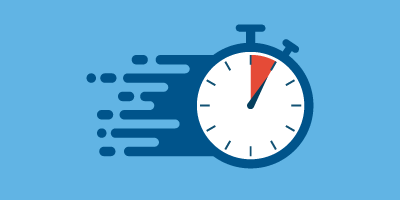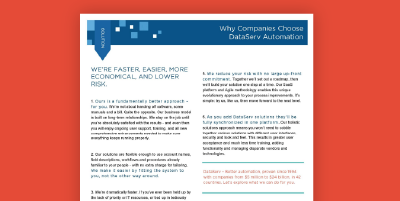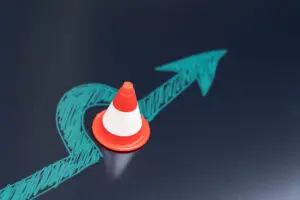We are big believers in technology—after all, we are a software company. But technology alone does not solve problems. We believe it’s a combination of technologies, people skills, and a service-oriented approach that arms us to help clients overcome their limitations.
RELATED CONTENT
Other resources you might find helpful:
And that is why our Invoice Processing Machine makes DataServ unique as a solution provider for AP automation. Because it’s filled with people using technology to simplify your complex problems.
We think of our Invoice Processing Machine as technology’s “Big Brother.” Our job is to oversee every stage of the document capture process and help prevent problems from being passed on to clients. The result is fully digitized data that is 99% clean and ready to integrate into any process or ERP.
If you’re working with or considering another AP automation provider, you have probably been offered two choices: force your vendors into a digital invoicing system or invest in OCR technology to capture physical documents. In an ideal world all vendors would be happy to comply with your invoicing process and OCR technology would take the place of human eyes and minds. But this is the real world, not an ideal world. So instead of insisting that technology alone can solve all problems, we combine technology with a specially trained staff to increase accuracy, simplify the process for you, and deliver a complete solution.
Our Invoice Processing Machine turns the complex problems AP departments face every day into simple, replicable processes while overcoming the limitations of forced vendor-compliance models. A key reason why our Invoice Processing Machine is so essential to our client’s success is a 5-Step Quality Assurance Process.
Step One – Batch Preparation
This step organizes the documents by client and their business units while preparing the documents for high-speed scanning by identifying poor quality documents that are at risk of not reading well in the system.
Step Two – Heads-Up Scanning
To reduce unreadable data rework, all documents are monitored as they are captured to make sure they meet quality and readability standards.
Step Three – Image Validation and Invoice Classification
After the scan is complete, we determine the invoice type for classification purposes and normalize the images received electronically so there is only one invoice per image.
Step Four – Human Verification
Our highly trained experts correct all values captured during the OCR process by matching against the original image and client supplied system data. We use both industry standards and client-tailored validation rules to accomplish intelligent identification of bad data.
Step Five – Quality Assurance (QA)
Our system is designed to auto-learn, so when clients first begin using our Invoice Processing Machine, QA is performed at higher rates until accuracy has been optimized. Once that occurs, we adjust to the standard of 10% or a tailored approach to meet a client’s needs. For instance, if a client has mostly standard fields but uses a custom data capture, we will make sure that the custom data is reviewed at a higher rate.
OCR technology has come a long way since the 1960’s when it was first used for document capture. But it will never be perfect or take the place of human judgment. That means that these 5 steps will be part of your automation process in all cases. Our goal with this 5-step process is to allow you the flexibility to work with any vendor, using any invoice format, without allowing those complexities to break your process. It is just part of our quest to make the complex, simple – for you.
Our Invoice Processing Machine team performs these steps all day, every day. It’s what we do. We’re good at it, in fact, we’re experts at it. Technology will always need “Big Brother” looking over its shoulder, and we believe your staff has better things to do.